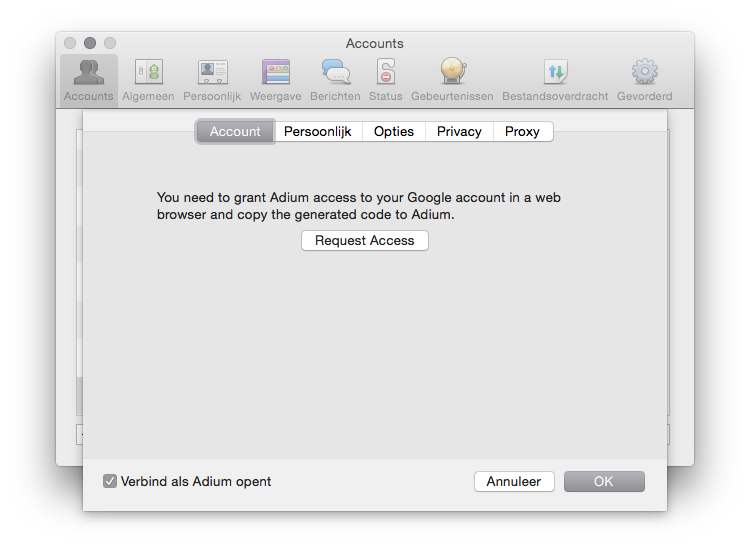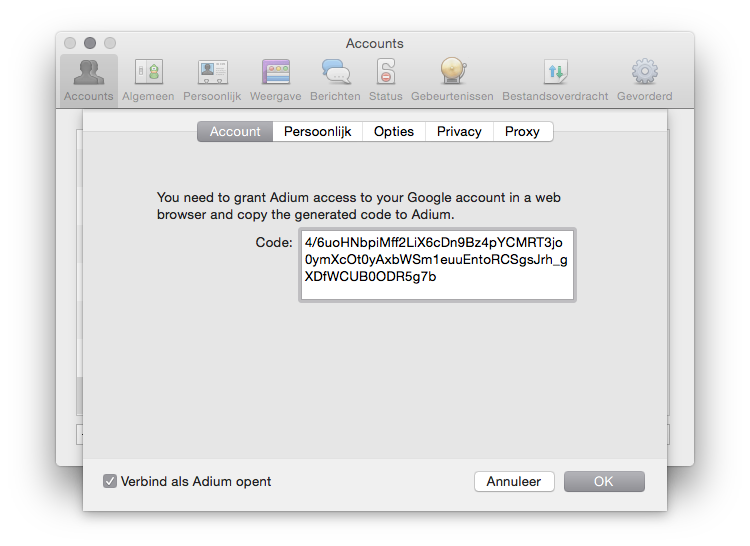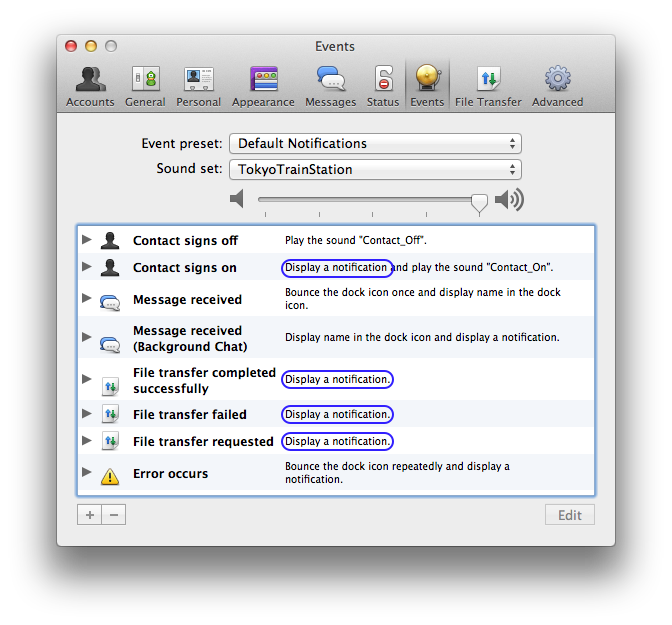March 25th, 2017 by xnyhps
In a new record for the longest version number, we have released Adium 1.5.10.3b1, available from here. This release includes libpurple 2.12.0 to fix CVE-2017-2640, a heap buffer overflow when removing HTML markup. We have determined that this vulnerability is only exposed by the GaduGadu protocol, as this is the only protocol where the relevant function is used with untrusted input. The impact appears to be limited to a denial of service (causing Adium to crash) by writing to an invalid memory location. Users only using other protocols are unaffected. Users not yet ready to update are advised to disable their GaduGadu accounts until 1.5.10.3 is released.
In this release we have also had to remove support for a number of protocols which were known to not work anymore: MSN, Yahoo, Facebook Chat and MySpace. If you had one of these accounts they will disappear from Adium, but any chat logs you had will remain available. While some third-party Pidgin plugins exist for the new generation of some of these protocols, we currently have no plans of including those in Adium.
This release is currently not available as an auto-update, as our latest beta release is 1.5.11b3, which will not update to a lower version number. Anyone willing to try it can download it from the link above. Please report any issues you find on our bug tracker, as we hope to release 1.5.10.3 soon.
Posted in 1.5, security | Comments Off on Adium 1.5.10.3b1
April 16th, 2015 by xnyhps
A couple of minutes ago we published the second beta for Adium 1.5.11. Aside from fixes to Yahoo! and Twitter, this also includes a revamped authentication mechanism for Google Talk. You will notice that you will have to authenticate your account again. This will open your browser, and after granting Adium access you’ll have to copy a code back to Adium. From then on, Adium will have access to your account without having to store your password (though we had always stored it securely in your keychain). This will be good for the security of your account and make it easier to set up Adium when you have two-factor authentication enabled (which we highly recommend!).
Adium requests two permissions:
- Access to Google Talk, which we clearly need.
- Basic account info. We only use this to let Adium automatically know your @gmail.com address, which we need to connect. This address is only stored on your Mac and will never be sent back to us.
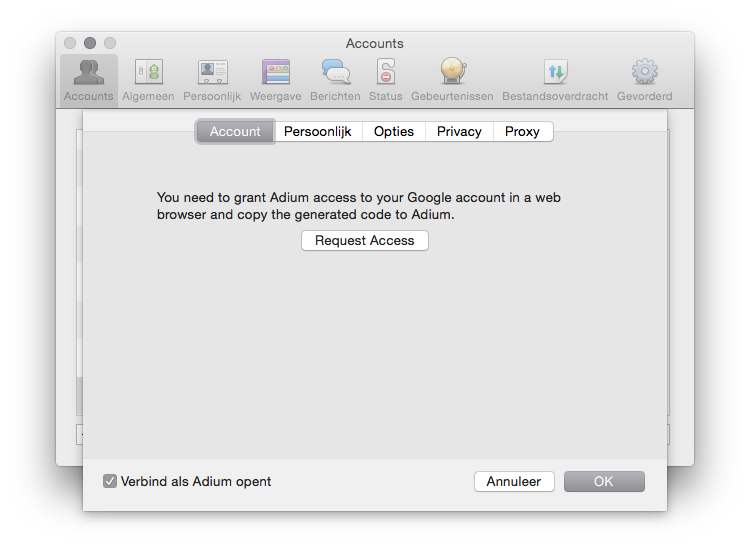
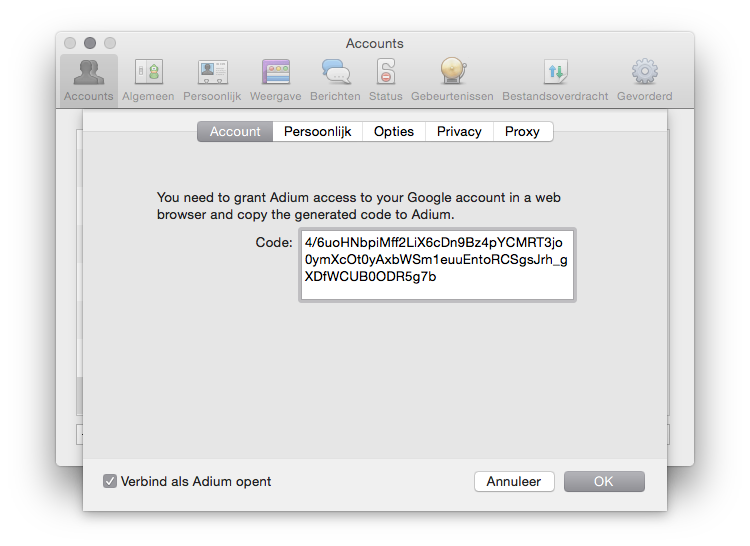
We do not know yet how long you’ll still be able to use Google Talk. Google has been making it clear they want to move forward with Hangouts, which we have no plans to support. For now, you’ll still be able to sign in to Google Talk and talk to people using Hangouts, but we have no information about how long this will be possible.
Speaking of deprecated services, we believe MSN is now totally dead. We expect this to be permanent, we currently have no plans to support Skype.
Facebook Chat will also stop working on April 30. We have no plans to continue support.
Posted in 1.5, Google Talk | Comments Off on Adium 1.5.11 beta 2
May 19th, 2014 by robby
We have released Adium 1.5.10. Most importantly, it features an updated version of libpurple, the library which provides network-level connectivity for most services in Adium, fixing many security issues.
Also among the changes is a fix for a problem that could cause high CPU load when a connection is lost. It became a particularly common problem with the lingering Yahoo connection issue we are looking into.
For more details on the changes in Adium 1.5.10, you can read the release notes.
Posted in 1.5, libpurple, Yahoo | Comments Off on Adium 1.5.10 released
July 7th, 2013 by robby
Hey folks,
just a quick note to inform you about some updates to our documentation. We’ve added articles about the following topics:
– Adium’s “Events” system
– Visual notifications (Notification Center, Growl)
– Password-protecting Adium
– Email notification
We hope they’re useful to you.
Posted in Growl | Comments Off on Updated documentation #1: Events, notifications and passwords
July 2nd, 2013 by xnyhps
We are happy to announce the release of Adium 1.5.7. Changes include the update of Twitter support and the removal of StatusNet support. Update via “Check For Updates” from the “Adium” menu or download 1.5.7 here. You can find the full list of changes here.
Updated Twitter support
We are glad to report that the required changes to continue our Twitter support have been finished with the release of Adium 1.5.7. Thanks to Frank Dowsett we are now using STTwitter, which supports version 1.1 of Twitter’s API. While this means the core of Adium’s Twitter support has been completely rewritten, transition should be automatic and quick. You will also notice some extra features like better support for displaying retweets and expanding t.co links.
StatusNet support dropped
Sadly, dropping support for version 1.0 of that API also caused us to lose support for StatusNet. Our statistics indicate only a handful of people used this feature, and considering StatusNet is deprecated in favor of pump.io we decided to not put any effort in adding StatusNet support to STTwitter. If you want us to add pump.io support, we invite you to upvote our ticket #16380. And if a contributor were to step forward and add pump.io support, that would be all the more welcome.
Posted in 1.5, release, Twitter | Comments Off on Adium 1.5.7 released
March 6th, 2013 by robby
Twitter announced a while ago they will retire version 1 of their API this year. This means applications that interface with Twitter using this method, like Adium does, will stop working. They have begun some so-called “blackout tests” where certain functions stop working in applications relying on API version 1. Users reported that sending Twitter direct messages (DMs) from Adium didn’t work temporarily. According to Twitter, we will be seeing more and more of these temporary blackout tests.[1][2]
Adium support for Twitter was initially added in version 1.4, released in 2010. Aside from some bug fixes, it hasn’t seen many changes since. Twitter support has been good enough for quite a few people (including many current and former Adium developers) to keep it in Adium.
Twitter’s plans have made us consider the future of our support for Twitter. Fortunately, our very own Frank Dowsett has stepped up and will make the changes required to keep Twitter working in Adium. Updated Twitter support is targeted for Adium 1.5.7.
It’s no secret that Twitter has been moving to discourage third-parties from developing Twitter clients. We don’t know what shape this might take in the future, but we do know that many of you use, and even enjoy the ability to interact with Twitter via Adium. We will do our best to continue to support it.
Posted in Twitter | Comments Off on Continued support for Twitter in Adium
February 1st, 2013 by Evan Schoenberg
Adium team and community,
It’s been an amazing decade working with you all to bring from infancy to awesomeness the world’s best multi protocol instant messaging client. I can’t even begin to enumerate our shared accomplishments, the things I’ve learned, and the friends I’ve made along the way.
I’m proud to be able to pass the torch of leadership to someone I know has the skills and drive to continue excellent Adium development and encourage you all — and hopefully new collaborators beside – to do the same. Thijs Alkemade has agreed to serve as Lead Developer, and I look forward to watching his progress in the role.
I love Adium too much to just say “Goodbye and good luck!” even though, with my first child due in May, I know that it’s not just and that will be demanding my attention soon. (I can’t believe that I first joined Adam Iser and the rest of the young Adium community as a college sophomore back in 2002 — look how far we’ve all come!) I’m assuming the title of Lead Developer Emeritus and will continue to be a part of the development and user community as much as time permits.
Zac West has made great contributions before and after becoming co-lead developer in mid-2009. He has recently joined startup HereLabs and will be focusing his efforts there and on Prowl, so is announcing his retirement from active development, as well.
My sincere thanks to all of you, with a special shout-out to Eric Richie and Robbie Vehse who have done a fantastic job keeping Adium moving forward in the past years while my time became increasingly scarce.
Posted in Uncategorized | 3 Comments »
January 27th, 2013 by Evan Schoenberg
We’ve just added Adium-themed iPhone 5 (#1, #2) and iPhone 4/4S cases to the Adium merchandise store. We’ve also added some standard-weight Adium t-shirts to augment the American Apparel shirts we were previously offering; these new shirts are less expensive, which hopefully will let more people sport everyone’s favorite duck.
Use coupon code FREELOVE for free shipping in the United States January 28-30.
Posted in Merch | Comments Off on Adium iPhone Cases and free merchandise shipping
January 18th, 2013 by robby
It has been reported that Microsoft will be dropping MSN Messenger in favor of Skype.[1]
From what we’ve been able to gather, it should be possible to use MSN in Adium until March 2014.[2] As of this moment, it is not legally possible for us to integrate Skype support (more information: [3], [4]).
Historically, Microsoft has not necessarily encouraged third-party clients connecting to MSN, but they have been tolerated. Not long ago, Microsoft added an XMPP interface to connect to MSN, however it was lacking features and it will be shut down in October. While it’s possible that they could someday add one for Skype, they haven’t provided any indication of doing so.
We know that many of you rely on MSN and we understand that this news is frustrating. It’s frustrating for us as well because, as of right now, we aren’t left with any options. We’ll have to see how this all transpires over the next year. If we find a solution, you can be sure that we’ll let you know.
Posted in MSN | Comments Off on Microsoft will be dropping MSN for Skype
November 7th, 2012 by robby
We have released Adium 1.5.4. It features support for Mountain Lion’s Notification Center among other changes (full list).
Notification Center support
Adium 1.5.4 now supports Mountain Lion’s Notification Center. By default, notifications are shown for a couple of events. You can add and remove notifications in Adium’s “Events” preferences (see our documentation on and for details.)
People have asked us how Adium decides between Notification Center and Growl on OS X 10.8 “Mountain Lion” (especially with Growl.app installed) so here is an explanation from our very own Stephen Holt:
1. Growl.app is installed, and the user has configured it to NOT use Notification Center:
Notifications work as before. Notification tickets are sent to Growl.app which performs actions and displays notifications as configured by the user
2. Growl.app is installed, and the user has configured it to use Notification Center:
Growl.framework detects this state from within the app and notifications are sent directly to NC. Additionally, notification tickets are sent to Growl which performs any associated actions. Growl.app displays nothing.
3. Growl.app is not installed:
Growl.framework detects this state from within the app and notifications are sent directly to NC. Nothing else is done.
Please note that only Growl.app version 2 or newer can be set to use Notification Center.
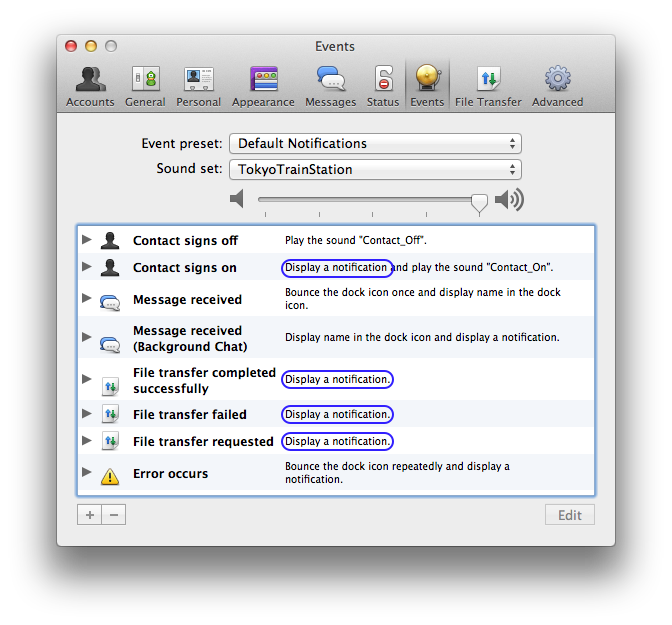
Posted in 1.5, Growl, release, Uncategorized | Comments Off on Adium 1.5.4 released