Adium Documentation
Welcome to the Documentation!
Adium seeks to be the most user-friendly and intuitive universal instant messaging client possible while maintaining significant flexibility. This documentation should help to answer most any question you may have; if you have a concern or request not covered here, please visit Adium Help.
The articles below cover a wide range of topics from initial setup and messaging to advanced contact list management and customization.
So don't hesitate – jump right in! :)
Accounts
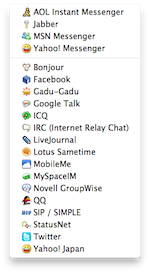
Adium supports 21 different IM protocols from
- List of services supported and their interoperability
- Creating accounts
- Contact icons
- Setting your status
- Specific account use
The contact list
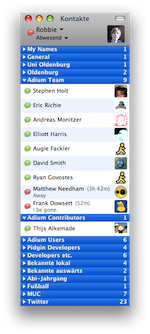
The contact list shows which contacts are online, their status and the protocol that they are on. Maintain all your contacts from different accounts in a single list and organize them in groups and combine contacts with multiple accounts into one entity.
- The contact list
- Status icons
- Managing contacts
- Managing groups
- Combining contacts
- Sorting and displaying contacts
- Blocking and unblocking contacts
Messaging
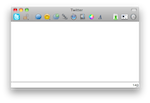
The Messaging window lets you communicate with your contacts. There are various features of this window from choosing which account of your contact you're talking to or want to talk to, adding files and emoticons to conversations and past chat history with the contact.
- The message view
- Sending messages
- Group chat
- Fonts and colors
- Tabbed messaging
- Chat Transcript Viewer
Advanced features
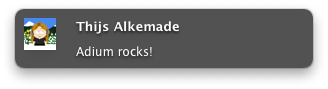
Adium sports a variety of advanced features.
- Adium Xtras
- Growl support
- Address Book integration
- File transfer
AIM : Direct ConnectAIM : Search for buddy by email address- MSN: Nudge / Yahoo: Buzz
Miscellaneous
This section covers a few topics that do not fit in the other sections.
- Keyboard shortcuts
- Backing up Adium
- Uninstalling Adium
- Locations of Adium files
- Audio/Video chat and Skype support
- Support for other operating systems
Information about the services supported
On the following pages you can find some information on the different service supported, e.g. history and censorship.
XMPP ("Jabber"), including:- MSN Messenger
AOL Instant Messenger (AIM), including:- MobileMe (formerly known as .Mac)
- Yahoo! Messenger, including:
- ICQ
- Bonjour, compatible with iChat
- IRC
- MySpaceIM
- Gadu-Gadu
- IBM Lotus Sametime
- Novell GroupWise